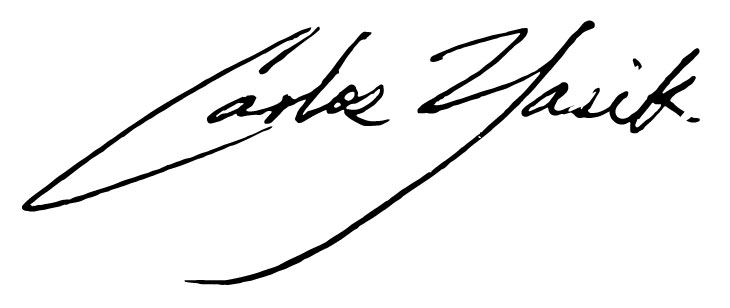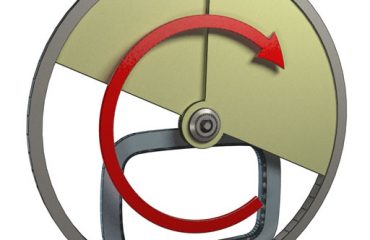Quick guide for motion tracking in 2.5D 3d space and apply it to a 3D camera in after effects
This is one of the most common things in post, and here you have a quick guide. You will track it as a 2d shot, but all the objects in you add will follow the camera movement. This is the easy way to do it without a 3d tracker.
When you are going to add effects, particules, or things that need to be tracked in a moving shot, you will need to reverse motion tracking in 3d space. To do so in After effects, do the following:
- Track your shot
- Apply it to a null object.
- Copy the position data to the anchor point.
- Delete the position data.
- Add a new camera
- Link the camera to the null object.
- Add anything you want to your comp and make it 3d layer, watch it float as the camera moves.